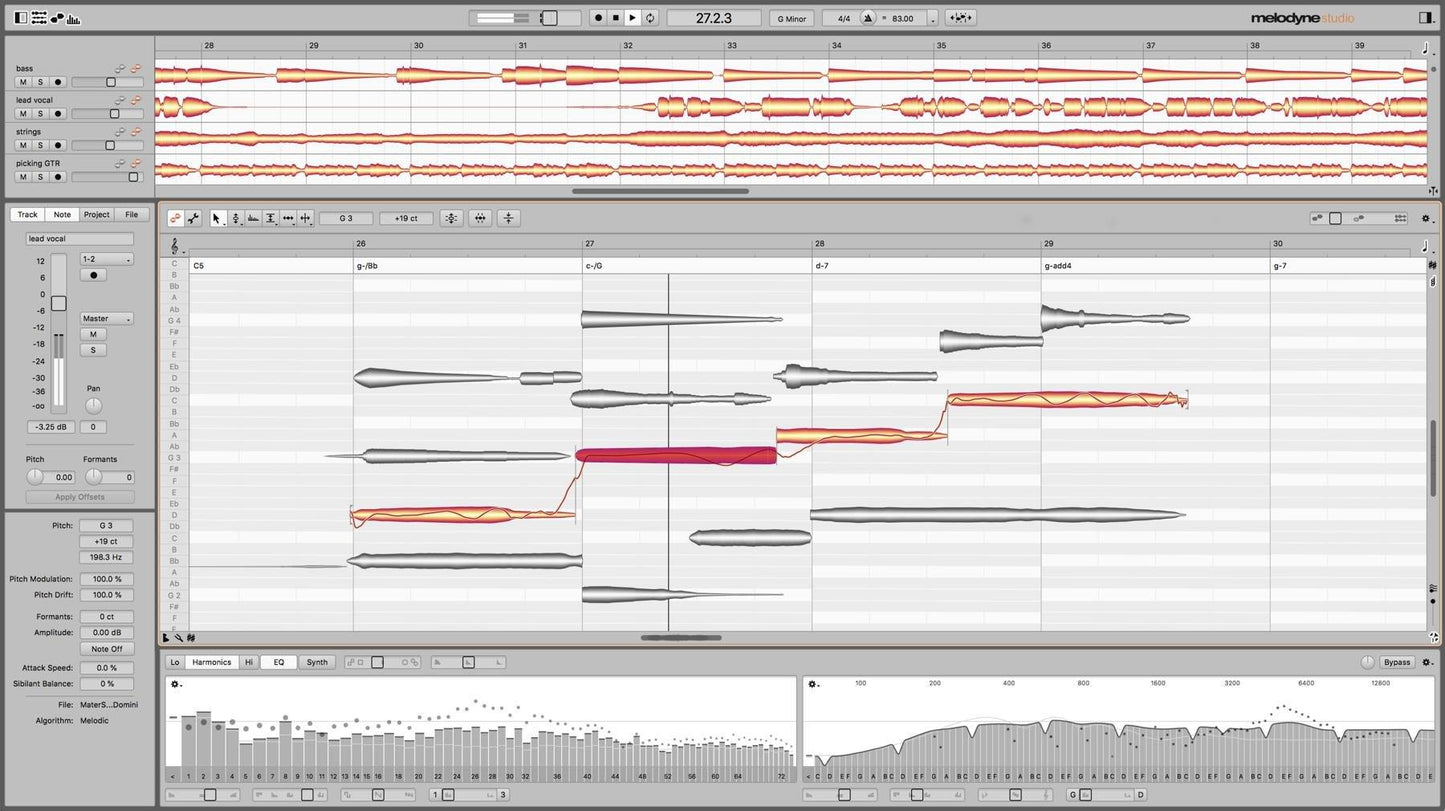In Melodyne, notes are represented by blobs. By manipulating these with Melodyne’s powerful tools, you can edit (among other things) the pitch, vibrato, volume, sibilants, length, timing and formants of each note. In this way, you can enhance in a musical yet straightforward manner the intonation, phrasing, dynamics and timbre of a performance. While ingenious algorithms ensure your editing’s almost always inaudible, sensitive, natural.
Melodyne 5 Studio Shop all celemony_
Product Description
Melodyne 5 studio is the complete Melodyne, with all Melodyne’s unique functions and possibilities. For professional vocal editing, choirs, instruments of all kinds, and samples. And with a multi-track workflow unsurpassed in terms of ease-of-use and musicality.
New in Melodyne 5
New technologies, for better results in less time. Thanks to the fundamentally improved “Melodic” algorithm, Melodyne makes your vocal editing even better than before. With perfect, natural corrections at the press of a key. Thanks to the Chord Track, you can adapt notes with lightning speed to suit the song – chord recognition included. And with the unique Fade Tool, you can create note-based fades – even in polyphonic recordings and samples.
All this is new:
- the ability to edit pitched and noise-like components separately with the “Melodic” algorithm
- a more musical analysis of pitch deviations
- the Chord Track and Chord Grid for pitch editing, chord recognition
- the Fade Tool and Leveling Macro for editing dynamics
- an additional algorithm (“Percussive Pitched”) plus other algorithm improvements
- search functions for keyboard shortcuts, saving of shortcut sets
What is Melodyne?
Melodyne grants you unrivaled access to all the musical details in your recordings and samples – note by note. This is made possible by a sophisticated analysis that delves deeply into your recordings and samples, and recognizes and understands the musical relationships within them: the individual notes and their characteristics, the scales, keys and chords, the timing, the tempo, the tone color. And with Melodyne you can edit all these things intuitively. With vocals, but every type of instrument as well – including polyphonic ones, such as the piano and guitar.
- Choosing a selection results in a full page refresh.
- Opens in a new window.